I'm running RHEL7 with OpenJDK 11:
openjdk version "11.0.1" 2018-10-16 LTS
OpenJDK Runtime Environment 18.9 (build 11.0.1+13-LTS)
OpenJDK 64-Bit Server VM 18.9 (build 11.0.1+13-LTS, mixed mode, sharing)
with Eclipse 4.9:
Eclipse Java EE IDE for Web Developers.
Version: 2018-09 (4.9.0)
Build id: 20180917-1800
I've also installed the Java 11 support update referenced in this page: https://marketplace.eclipse.org/content/java-11-support-eclipse-2018-09-49
Importing one particular project yields a dialog displaying this error:
An error has occurred. See error log for more details.
Could not determine java version from '11.0.1'.
The dialog appears each time I select the project in the Project Explorer view. Opening the Project Properties dialog works, but selecting Java Build Path yields another error:
The currently displayed page contains invalid values.
and I cannot view the build path settings. I have other projects working with the same configured JRE installation. What does this error mean? Is there some configuration I'm missing in this project?