In a self-educational project I measure the bandwidth of the memory with help of the following code (here paraphrased, the whole code follows at the end of the question):
unsigned int doit(const std::vector<unsigned int> &mem){
const size_t BLOCK_SIZE=16;
size_t n = mem.size();
unsigned int result=0;
for(size_t i=0;i<n;i+=BLOCK_SIZE){
result+=mem[i];
}
return result;
}
//... initialize mem, result and so on
int NITER = 200;
//... measure time of
for(int i=0;i<NITER;i++)
resul+=doit(mem)
BLOCK_SIZE is choosen in such a way, that a whole 64byte cache line is fetched per single integer-addition. My machine (an Intel-Broadwell) needs about 0.35 nanosecond per integer-addion, so the code above could saturate a bandwith as high as 182GB/s (this value is just an upper bound and is probably quite off, what is important is the ratio of bandwidths for different sizes). The code is compiled with g++ and -O3.
Varying the size of the vector, I can observe expected bandwidths for L1(*)-, L2-, L3-caches and the RAM-memory:
However, there is an effect I'm really struggling to explain: the collapse of the measured bandwidth of L1-cache for sizes around 2 kB, here in somewhat higher resolution:
I could reproduce the results on all machines I have access to (which have Intel-Broadwell and Intel-Haswell processors).
My question: What is the reason for the performance-collapse for memory-sizes around 2 KB?
(*) I hope I understand correctly, that for L1-cache not 64 bytes but only 4 bytes per addition are read/transfered (there is no further faster cache where a cache line must be filled), so the plotted bandwidth for L1 is only the upper limit and not the badwidth itself.
Edit: When the step size in the inner for-loop is chosen to be
- 8 (instead of 16) the collapse happens for 1KB
- 4 (instead of 16) the collapse happens for 0.5KB
i.e. when the inner loop consists of about 31-35 steps/reads. That means the collapse isn't due to the memory-size but due to the number of steps in the inner loop.
It can be explained with branch misses as shown in @user10605163's great answer.
Listing for reproducing the results
bandwidth.cpp:
#include <vector>
#include <chrono>
#include <iostream>
#include <algorithm>
//returns minimal time needed for one execution in seconds:
template<typename Fun>
double timeit(Fun&& stmt, int repeat, int number)
{
std::vector<double> times;
for(int i=0;i<repeat;i++){
auto begin = std::chrono::high_resolution_clock::now();
for(int i=0;i<number;i++){
stmt();
}
auto end = std::chrono::high_resolution_clock::now();
double time = std::chrono::duration_cast<std::chrono::nanoseconds>(end-begin).count()/1e9/number;
times.push_back(time);
}
return *std::min_element(times.begin(), times.end());
}
const int NITER=200;
const int NTRIES=5;
const size_t BLOCK_SIZE=16;
struct Worker{
std::vector<unsigned int> &mem;
size_t n;
unsigned int result;
void operator()(){
for(size_t i=0;i<n;i+=BLOCK_SIZE){
result+=mem[i];
}
}
Worker(std::vector<unsigned int> &mem_):
mem(mem_), n(mem.size()), result(1)
{}
};
double PREVENT_OPTIMIZATION=0.0;
double get_size_in_kB(int SIZE){
return SIZE*sizeof(int)/(1024.0);
}
double get_speed_in_GB_per_sec(int SIZE){
std::vector<unsigned int> vals(SIZE, 42);
Worker worker(vals);
double time=timeit(worker, NTRIES, NITER);
PREVENT_OPTIMIZATION+=worker.result;
return get_size_in_kB(SIZE)/(1024*1024)/time;
}
int main(){
int size=BLOCK_SIZE*16;
std::cout<<"size(kB),bandwidth(GB/s)\n";
while(size<10e3){
std::cout<<get_size_in_kB(size)<<","<<get_speed_in_GB_per_sec(size)<<"\n";
size=(static_cast<int>(size+BLOCK_SIZE)/BLOCK_SIZE)*BLOCK_SIZE;
}
//ensure that nothing is optimized away:
std::cerr<<"Sum: "<<PREVENT_OPTIMIZATION<<"\n";
}
create_report.py:
import sys
import pandas as pd
import matplotlib.pyplot as plt
input_file=sys.argv[1]
output_file=input_file[0:-3]+'png'
data=pd.read_csv(input_file)
labels=list(data)
plt.plot(data[labels[0]], data[labels[1]], label="my laptop")
plt.xlabel(labels[0])
plt.ylabel(labels[1])
plt.savefig(output_file)
plt.close()
Building/running/creating report:
>>> g++ -O3 -std=c++11 bandwidth.cpp -o bandwidth
>>> ./bandwidth > report.txt
>>> python create_report.py report.txt
# image is in report.png