In Android Studio, Tools -> Layout Inspector, what does a greyed out(subdued, dim) view in the View Tree mean? The layer still has VISIBLE properties
I don't see any explanation in the docs, https://developer.android.com/studio/debug/layout-inspector and there isn't a tooltip when hovering the view.
You can download the .li layout capture in question here
For context/reference, I am trying to figure out why the fragment isn't showing up in the id/content_container, https://gitlab.com/gitlab-org/gitter/gitter-android-app/issues/108
The project is open source if you want to check out the code yourself, https://gitlab.com/gitlab-org/gitter/gitter-android-app