I created my AKS cluster in the Azure portal using the 'Create Kubernetes cluster' functionality and allowed it to create a new Service Principal.
I started to wonder about expiry of the credentials this principal uses. Hoping to avoid an issue with K8s talking to Azure on credential expiry, I started looking at the account which had been created.
What I'm seeing if I run:
az ad app show --id <app Id>
... is the account manifest apart from the password expiry. I don't need to see the password itself, just when it expires.
passwordCredentials, however, is an empty array.
What I was expecting to find was startDate and endDate properties like I do for accounts I create myself.
The PasswordCredential class described here:
Is the AKS Cluster creation process doing something different when it creates its service principal credentials which means they don't expire? Am I just not allowed to see the detail? Is there something fundamental that I've misunderstood?