I was wondering how I can change the key of an action field through scripting in Zapier. I know I need to use KEY_pre_write to change an element before I send the request but how can I call the specific action field and change the key name in something else?
The key name is currently "type" but I want to change it for instance to "type1".
Thanks in advance.