I have the following button
<td mat-cell *matCellDef="let element">
<button mat-icon-button type="button" (click)="downloadStuff(element)">
<mat-icon mat-icon matTooltip="{{element.someId}}">picture_as_pdf</mat-icon>
</button>
</td>
All good but I noticed the little bugger gets outlined by default:
Ok.... CSS lets me remove the annoying outline withe the following:
button:focus {
outline: none;
}
But then.. I still get this annoying default background focus:
I've tried a few overlay and background-related things in CSS and none of these seemed to address the issue. How do I remove this default background? And why does it behave like this by deafault???