Steps to reproduce
Consider the following shell command:
echo -e "\e[41mTest\nTest2\e[0mTest3"
It prints Test and in the next line Test2 with a red background (using an ANSI escape code). Test2 is followed directly by Test3 which is uncolored.
Behaviour
The first time this command is executed everything works as expected. However the output is not consistent. After about 10-20 invocations the end of the second line turns red as well. I first stumbled upon this in my C++ App. So I thought it's probably not related to bash.
After the discovery I figured it may be a bug in gnome-terminal. However the behavior is exactly the same in xterm.
Edit
Thanks to the comment of Geno Chen I figured out that this occurs when the terminal runs out of lines and has to scroll.
Screenshots
Here are the screenshots of aforementioned problem:
GNOME Terminal
xterm
Things in question
Although it makes things a bit unclear in my C++ App it is not a deal breaker. However I'd like to know if there is something wrong with my escape sequences or if this is a bug in some part of the shell. And if there is something I can do to fix it or workaround it.