I'm coding one of my first projects in Visual Studio 2017 using the Microsoft Office Interop Tools to basically open some Word files, extract some content and export it to an XML file. I know that on the target machine Office should be installed and actually on that PC a 2010 installation is licensed, while on my PC I have a 365 suite.
The first build was working only on my PC, with missing references errors to the interop library on the production PC, so I've downloaded the Microsoft Office 2010: Primary Interop Assemblies Redistributable https://www.microsoft.com/en-us/download/details.aspx?id=3508 to include as a reference in my project, replacing the 2016 one.
First difficulty was: Once installed I cannot find the files on my drive, nor a reference inside visual studio, nor in the documentation. Is there any info about where to pick the dll?
So I unzipped from the cab the WORDPIA.DLL on an handy directory and referenced it in my project.
While is it working locally, it isn't yet on the production PC. I'm sure I'm missing a lot of points on this topic, VS & C# are not my territory, but I need some tips to finish the project.