I have a widget(W2), made of other widgets (W1). Each has a corresponding .kv file as below. Running main.py, I expect to see a black background with two labels, vertically stacked. Instead, I get both labels on top of each other, so something has gone wrong.
kivy.factory.FactoryException: Unknown class <W1>
So I thought, "Maybe I should import w1.py in w2.py even though it's not explicitly used in the py file? That ... sort of worked. I get both labels on top of each other, as in the following image.
What am I doing wrong? What is the correct way to write a widget that is expected to be imported/included by another widget? And the correct way to import it?
I tried using Builder.load_file() in the .py file and just importing the .py file but that had similar results.
w1.py:
import kivy
from kivy.properties import StringProperty
from kivy.uix.widget import Widget
kivy.require('1.10.0')
class W1(Widget):
text = StringProperty('default')
def __init__(self, **kwargs):
super(W1, self).__init__(**kwargs)
w1.kv:
#:kivy 1.10.0
<W1>:
text:
Label:
text: root.text
w2.py:
import kivy from kivy.uix.boxlayout import BoxLayout
# from w1 import W1 # added this to get a working, but the incorrect layout
kivy.require('1.10.0')
class W2(BoxLayout):
def __init__(self, **kwargs):
super(W2, self).__init__(**kwargs)
w2.kv:
#:kivy 1.10.0
#:include w1.kv
<W2>:
orientation: 'vertical'
W1:
text: 'w1.1'
W1:
text: 'w1.2'
main.py:
import kivy
from w2 import W2
from kivy.app import App
kivy.require('1.10.0')
class mainApp(App):
def build(self):
pass
if __name__ == '__main__':
mainApp().run()
main.kv:
#:kivy 1.10.0
#:include w2.kv
W2:
EDIT The overlapping has been resolved, though maybe not correctly. I had W1 inherit from BoxLayout rather than Widget, with the thought that maybe there was a minimum height/width property missing in the base Widget class.
I'm still not certain what the "correct" way to handle importing a widget which has a paired .kv file is, or exactly why I'm getting overlapping widgets when I inherit from Widget; only speculation.