I'm having an issue with a seemingly trivial task of getting CodeDeploy to deploy Github code to an AutoScaling Group in a Blue/Green Deployment.
I have a Pipeline setup, a Deployment Group setup, and the AutoScaling Group, but it fails when it gets to the actual deployment:
I went to my role and it seems like it has sufficient policies for it to go through with the blue/green deployment:
Is there a policy that I'm not considering that needs to be attached to this role?