The DynamicRangeFilter in Searchkit is a nice and easy solution to e.g. filter years. You would just save a year field in Elasticsearch and use the filter:
<DynamicRangeFilter
field="year"
id="year"
title="Year"
/>
So far I didn't find out how it could be used to filter a multi-value property, e.g. a range of years. Imagine you have a duration property with a start and end:
[
{
"id": 123,
"title": "Foo",
"duration": {
"start": 2013,
"end": 2016
}
},
{
"id": 234,
"title": "Bar",
"duration": {
"start": 2015,
"end": 2015
}
},
{
"id": 345,
"title": "Baz",
"duration": {
"start": 2017,
"end": 2020
}
}
]
Now, the filter should respect the duration and display all items within range. I'm not sure if and how fieldOptions could be used to achieve this.