Prevent content files to be added on Nuget restore
You should target to the tools folder instead of content folder.
So, your .nupsec file should be:
<?xml version="1.0" encoding="utf-8"?>
<package xmlns="http://schemas.microsoft.com/packaging/2010/07/nuspec.xsd">
<metadata>
<id>VCRedistributable</id>
<version>$version$</version>
<title>VCRedistributable</title>
<authors>--</authors>
<owners>--</owners>
<requireLicenseAcceptance>false</requireLicenseAcceptance>
<description>InstallVCRedistributable assemblies</description>
</metadata>
<files>
<file src="VC\x86\*.*" target="tools\x86" />
<file src="VC\x64\*.*" target="tools\x64" />
</files>
</package>
That because the content directory is a convention-based working directory, which contents are copied to the project root:
Convention-based working directory:
Besides, if you nuget package just include external some .exe files, you do not have to add the contentFiles label, this label is used for the content file for packagereference.
<contentFiles>
<files include="**" exclude="**" buildAction="None" copyToOutput="false"
/>
</contentFiles>
If you are interested in, you can check this document for some more details.
Update:
Is it good convention to create our own folder structure other than
NuGet defined since based on the tools folder description from above
it seems they will be accessible via Package Manager Console.
Of course, you can use your own folder structure other than NuGet defined. But you need to notice that there will be a limit to do this. You can NOT just include your own folder structure, you need also need add a NuGet defined folder structure in your .nuspec, otherwise, nuget will install failed with the error like:
Could not install package 'MyCustomPackage 1.0.0'. You are trying to
install this package into a project that targets
'.NETFramework,Version=v4.6.1', but the package does not contain any
assembly references or content files that are compatible with that
framework.
Because nuget did not detect that you added assembly references or content files to the project.
Hope this helps.