The Problem
I'm trying to add a new button to a button group using the Visual Ribbon Designer for a Word VSTO Add-In in Visual Studio 2017. When I drag a button over a button group, I normally see options for placement represented by black lines. However, when I drag the new button over a particular button group, I get the 'unavailable' cursor, as seen in the first screenshot below.
I have yet to figure out what's preventing me from adding a new button.
Screenshots
1.
2.
Research and Attempts
- The button group in question is not
Locked. - There doesn't seem to be a maximum to the number of buttons I can add to a button group.
- If I add a new group or button group, I am able to add new buttons as usual.
- If I try the 'click the ribbon control, then click where you want it' method of adding a control, I can add a button to the button group, but only to the beginning or end (screenshot 2).
- I can add the button control wherever I want if I edit
Ribbon.Designer.csmanually, though I'm loath to do have to always do that.