I have a Linux server, and it has its own Perl whose version is not what I want. So I want to install another Perl on it.
I tried to solve it with Perlbrew, but my server can't download it. It seems like my server does not trust that website address. And I don't know whether I should download it as root. Besides, I think there is a huge difference between root and a normal user to download and install it, and I just want do it as a normal user.
Is there another way install different version Perl on my server? I downloaded the version I want before, and I tried to install it in a usual way, but it just failed.
Here is the wrong when I tap the command
wget -O - https://install.perlbrew.pl | bash as a normal user.
Maybe I should tap it as root? And when I try to install the Perl v5.8.8(this is version I want) in ~/bin,i run the Configure.
But I can not run make after that, it just told me that make:No rule to make target , needed by miniperlmain.o Stop. Besides,
my Linux is Centos 7.4. I don`t how to fix it.
It seems that I find a way to let me to make.
Here is the link.
After I edit the makedepend.SH, I run make again. But I got this wrong:
The thing is really weird. Why Perl V5.8.8 is so difficult to install.