There are 2 ways you can achieve this. The simple to implement is in View Controller C you can, on in the specific situation, invoke following function:
navigationController?.popToRootViewController(animated: true)
This will pop all the navigational view hierarchy and take you back to the root i.e. the first view controller.
Second approach is to define unwind method in the view controller you want to go back to. In view controller when you start typing unwind, in Xcode 10 you will get autocomplete to add this Swift Unwind Segue Method.
@IBAction func unwindToA(_ unwindSegue: UIStoryboardSegue) {
let sourceViewController = unwindSegue.source
// Use data from the view controller which initiated the unwind segue
}
In this particular question let us say you added this method in View Controller A as you want to go back to it. I assume you have a button on View Controller C to go back to A. Controll+Drag from the button to the Exit symbol of the view controller A. The unwindToA method will automatically pop-up. Connect to it and you are done. When the user presses this button it will go back 2 navigation controllers to A.
Note: By this method you can go back to any navigation controller on the Navigation stack and it is not limited to root view controller alone. Below I am addition picture showing the exit on a view controller.