Use last-child css pseudo class in descendant combination with parent element class selector.
.description span:last-child
The :last-child CSS pseudo-class represents the last element among a
group of sibling elements.
Applying:
single match
Set availability = ie.document.querySelector(".description span:last-child")
Cells(1,1) = availability.innerText
all matches
Set availability = ie.document.querySelectorAll(".description span:last-child")
Cells(1,1) = availability.item(0).innerText
Otherwise, you can return the span collection from that parent class and index into it
Set availability = ie.document.querySelectorAll(".description span")
Cells(1,1) = availability.item(2).innerText '<==choose your index here
Or even chain:
Set availability = ie.document.querySelector(".description span + span + span") '<==expand as required. This uses [adjacent sibling combinator][4].
Sadly, pseudo classes nth-of-type / nth-child are not supported in VBA implementation though you can in many other languages e.g. python.
—-
If after just the Available you should be able to use .description as your selector to return all the text in the div. Then use Split on the .innerText using Chr$(32) to split by and extract the UBound (I.e. the last element of the generated array)
Set availability = ie.document.querySelector(".description")
Dim arr() As String
arr = split( availability.innerText, ":")
Cells(1,1) = arr(UBound(arr))