I have C# project (ClassLibrary in ASP.NET MVC project)
I want to print an Image (System.Drawing.Image) to file using PrintDocument
private static void SendToPrinter(Image barkod)
{
PrintDocument pd = new PrintDocument();
pd.PrinterSettings = new PrinterSettings
{
PrinterName = "Microsoft XPS Document Writer",
PrintToFile = true,
PrintFileName = @"D:\f.jpg"
};
pd.PrintPage += (o, e) =>
{
Point loc = new Point(100, 100);
e.Graphics.DrawImage(barkod, loc);
};
pd.Print();
barkod.Dispose();
}
What is happening is the file is created on the specific location, but when I try to open the image I get error
Windows Photo Viewer can't open this picture because either Photo Viewer doesn't support this file format, or you don't have the latest updates to Photo Viewer.