How to make the series color identical to the data color?
In the example, the "imbalance" data is red, but the series is colored blue.
Highcharts.chart('container', {
title: {
text: 'Highcharts Sankey Diagram'
},
series: [{
colors: ["#90CAF9", "#F44336", "#1565C0"],
keys: ['from', 'to', 'weight'],
data: [
{name: "prop-1", color: "#90CAF9", from: "prop-1", to: "transition", weight: 0},
{name: "prop-2", color: "#90CAF9", from: "prop-2", to: "transition", weight: 4.14},
{name: "imbalance", color: "#F44336", from: "imbalance", to: "transition", weight: 0.6},
{name: "prop-3", color: "#1565C0", from: "transition", to: "prop-3", weight: 4.74},
{name: "prop-4", color: "#1565C0", from: "transition", to: "prop-4", weight: 0},
],
type: 'sankey',
name: 'Sankey demo series'
}]
});
Example: https://jsfiddle.net/s3xnm5v8/
Update Understood. It is necessary to use Nodes. https://jsfiddle.net/p4f21w7e/