What should the syntax be to call the MacOS' os_log from C# in a .NET Core console app?
Based on
https://developer.apple.com/documentation/os/os_log
and
How to use iOS OSLog with Xamarin?
and
https://opensource.apple.com/source/xnu/xnu-4903.221.2/libkern/os/log.h.auto.html
I was expecting something like this:
using System.Runtime.InteropServices;
namespace Foo
{
class Program
{
[DllImport("__Internal", EntryPoint = "os_log_create")]
private static extern IntPtr os_log_create(string subsystem, string category);
[DllImport("__Internal", EntryPoint = "os_log")]
private static extern void os_log(IntPtr log, string format, string message);
static void Main(string[] args)
{
IntPtr log = os_log_create("some.bundle.id", "SomeCategory");
os_log(log, "%s", "Test!");
}
}
}
However, when I try to run this on my Mac I get a System.DllNotFoundException that says Unable to load shared library '__Internal' or one of its dependencies... .
Any help with this issue or P/Invoke between C# and MacOS would be very helpful, thanks!