I would like to make a small script that will retrieve a result in JSON. For that I will use C# and Flurl however I am blocked on a little step:/
As for the parameters (username & password) I have already tried with postman and it works. Now I'm trying to make my first connection with C#:)
using System.Threading.Tasks;
using Flurl.Http;
namespace Script
{
class Program
{
static async Task Main(string[] args)
{
var result = await "https://ip/api/Login.json".PostUrlEncodedAsync(new
{
name = "login",
pwd = "password"
});
}
}
}
And I have an a problem with PostUrlEncodedAsync.