I am experiencing app crashes due to a Access violation when trying to load a file with the Video QML Type. I am running a C++/Qt 11.1 application on Windows, using msvc2017 compiler.
I am currently trying to render a simple video in a loop within my application using the following code:
import QtQuick 2.11
import QtMultimedia 5.8
Video {
id: videoPlayer
anchors.fill: parent
source: "C:/Users/Me/Desktop/video.avi"
autoLoad: true
autoPlay: false
focus: true
fillMode: VideoOutput.PreserveAspectFit
loops: MediaPlayer.Infinite
muted: true
}
When executing this code I am getting an exception with the following call stack:
It looks like something with a signal from the QAbstractVideoSurface inside the QtMultimedia module is not working out. What I am wondering about is that this exception does not happen always, but only in roughly 4/5 application runs (if I turn autoLoad: false and triggering the load by a click, I sometimes works somehow). As well it only happens in Release build configuration.
I was already thinking about a codec issue, but I could reproduce it using different video files with different codecs.
It actually looks like a threading problem to me, but I have currently no clue how this appears as I am actually just trying to render the code above in the main UI thread.
Maybe somebody already ran in a similar or connected issue?
Thanks already!