I have an animation of movement which consist of basic 2D multiple sprite. The animation is working correctly only in the editor but it is not showing in the build. After I run the build the animated object is created but I can't see it.
While I was searching I have found a popular Rotation problem(Quaterion etc) but since my animation is a basic 2D movement it doesn't apply here or does it?
(https://www.reddit.com/r/Unity3D/comments/425jmx/animations_work_in_editor_but_not_in_build/)
So any suggestions of what I am doing wrong here?
UPDATE:
added images of implementation
Build setting:

AnimationClip:
Animator:

I've also tried recreating the Controller and Animator with no success
UPDATE
Adding prefabs to a script

Instantiating a game object:
MazeZombie mazeZombiePrefab;
MazeZombie mazeZombie = Instantiate(mazeZombiePrefab, mazeZombiePosition, Quaternion.identity) as MazeZombie;
mazeZombie.transform.SetParent(transform);
MazeZombie class:
public class MazeZombie : MonoBehaviour
{
void OnTriggerEnter2D()
{
transform.parent.SendMessage("OnZombieReached", SendMessageOptions.DontRequireReceiver);
}
}
UPDATE
Platform: Windows 7 / Windows 10
Unity version: 2018.2.18f1