I have followed the steps in Kubernetes Engine for Kubeflow.
The deployment went fine and all pods/services are up, including the endpoint at https://<name>.endpoints.<project>.cloud.goog/, with the correct <name> and <project> of course.
When I went to the above url, I was redirected to a "Sign in with Google" page. I assumed that OAuth was also configured correctly.
However, after signing in, I was shown an Access Denied page below.
Is there another way to provide access? I thought it was handled by OAuth.