Hei guys so I got an issue on my website, it can't be accessed because the SSL certificate can't be renew and then when I do script for renew it give some error because the AAAA record. So I need to add AAAA record on my google cloud dns
To fix these errors, please make sure that your domain name was entered correctly and the DNS A/AAAA record(s) for that domain contain(s) the right IP address. Additionally, please check that your computer has a publicly routable IP address and that no firewalls are preventing the server from communicating with the client. If you're using the webroot plugin, you should also verify that you are serving files from the webroot path you provided.
My question is how to know ipv6 in my compute engine ? because I only knew my ipv4, please help me guys. thank you