I wish to align view toolbar to the bottom of the page without using 'space- around' of justifyContent attribute.
Below is the code how I am making this toolbar:
<View style={{ height: '100%', justifyContent: 'space-between', }}>
<View style={{ flexDirection: 'row', height: 44,
alignItems: 'center', justifyContent: 'space-around',
backgroundColor: 'yellow'}}>
<Image source={require('./resources/images/grid.png')}/>
<Image source={require('./resources/images/grid.png')}/>
<Image source={require('./resources/images/grid.png')}/>
<Image source={require('./resources/images/grid.png')}/>
<Image source={require('./resources/images/grid.png')}/>
</View>
</View>