Updated answer: This is my complete Form1.cs (taken directly from the teamdev website), and it works (see image) without needing to resize.
using DotNetBrowser;
using DotNetBrowser.WinForms;
using System;
using System.Collections.Generic;
using System.ComponentModel;
using System.Data;
using System.Drawing;
using System.Linq;
using System.Text;
using System.Threading.Tasks;
using System.Windows.Forms;
namespace WinFormsSampleCSLightweight
{
public partial class Form1 : Form
{
private readonly BrowserView browserView;
public Form1()
{
InitializeComponent();
browserView = new WinFormsBrowserView(BrowserFactory.Create(BrowserType.LIGHTWEIGHT));
Controls.Add((Control)browserView);
browserView.Browser.LoadURL("http://www.google.com");
}
private void Form1_FormClosing(object sender, FormClosingEventArgs e)
{
if (browserView != null)
{
browserView.Dispose();
browserView.Browser.Dispose();
}
}
}
}
Original answer:
You can try the UpdateSize method on your browser view.
browserView.UpdateSize(someWidth, someHeight);
Or you can try to size the document that is viewed.
public void WebBrowser_DocumentCompleted(object sender, WebBrowserDocumentCompletedEventArgs e)
{
//For the case when the control's Dock property is DockStyle.Fill
this.Width = WebBrowser.Document.Body.ScrollRectangle.Width + 40; //40 is for border
this.Height = WebBrowser.Document.Body.ScrollRectangle.Height + 40; //40 is for border
//For the case when the control is not docked
WebBrowser.Size = WebBrowser.Document.Body.ScrollRectangle.Size;
}