I'm trying to import the package html5lib to Azure Machine Learning, into a Execute Python Script module. It's a similar question as here, but same solution didn't work... :/
My steps until now:
- I got the latest version of
HTML5LIBpackage from the project website; - Unzip tar.gz file and re-zip as .ZIP file;
- Upload the file in Azure Studio as a Dataset named as 'html5lib.zip'; enter image description here
- Add the zip file as dataset into my Experiment and connected to Script Bundle Input; enter image description here
- Run the following script: enter image description here
Then, I got the error:
Error 0085: The following error occurred during script evaluation, please view the output log for more information:
---------- Start of error message from Python interpreter ----------
Caught exception while executing function: Traceback (most recent call last):
File "C:\server\invokepy.py", line 189, in batch
mod = import_module(moduleName)
File "C:\pyhome\lib\importlib\__init__.py", line 126, in import_module
return _bootstrap._gcd_import(name[level:], package, level)
File "<frozen importlib._bootstrap>", line 986, in _gcd_import
File "<frozen importlib._bootstrap>", line 969, in _find_and_load
File "<frozen importlib._bootstrap>", line 958, in _find_and_load_unlocked
File "<frozen importlib._bootstrap>", line 673, in _load_unlocked
File "<frozen importlib._bootstrap_external>", line 662, in exec_module
File "<frozen importlib._bootstrap>", line 222, in _call_with_frames_removed
File "C:\temp\6d718116a1f549e59a5b96c5d6360911.py", line 22, in <module>
import html5lib
ImportError: No module named 'html5lib'
Process returned with non-zero exit code 1
Any idea how can I fix this?
Thanks in advance.