How can I use Vue-IMask directive on Vuetify controls specially v-text-field? It works on HTML input but I got error on v-text-field.
Asked
Active
Viewed 1,114 times
1 Answers
1
The vue-imask directive appears to be incompatible with Vuetify elements because it expects the element to be an <input>, but <v-text-field> resolves to a <div> (with several inner elements that comprise a custom input). While the docs show an example where you could use IMask via a computed property, potentially bound to any v-model (perhaps including <v-text-field>), I was not able to get the example to work with any element.
You might consider using <v-text-field> with a different masking library, such as vue-the-mask, as recommended in the Vuetify docs.
<!DOCTYPE html>
<html>
<head>
<link href="https://fonts.googleapis.com/css?family=Roboto:100,300,400,500,700,900" rel="stylesheet">
<link href="https://cdn.jsdelivr.net/npm/@mdi/font@4.x/css/materialdesignicons.min.css" rel="stylesheet">
<link href="https://cdn.jsdelivr.net/npm/vuetify@2.x/dist/vuetify.min.css" rel="stylesheet">
<meta name="viewport" content="width=device-width, initial-scale=1, maximum-scale=1, user-scalable=no, minimal-ui">
</head>
<body>
<div id="app">
<v-app>
<v-content>
<v-text-field v-mask="['(###)###-####', '#-###-###-####', '###-###-####']" placeholder="Enter phone number" />
</v-content>
</v-app>
</div>
<script src="https://cdn.jsdelivr.net/npm/vue@2.x/dist/vue.js"></script>
<script src="https://cdn.jsdelivr.net/npm/vuetify@2.x/dist/vuetify.js"></script>
<script src="https://unpkg.com/vue-the-mask@0.11.1/dist/vue-the-mask.js"></script>
<script>
Vue.use(VueTheMask)
new Vue({
el: '#app',
vuetify: new Vuetify()
})
</script>
</body>
</html>
tony19
- 125,647
- 18
- 229
- 307
-
It seems that it was a feature of Vuetify 1.5, that is removed in the version of today (2.2.16) – Adrien Clerc Mar 11 '20 at 16:12
-
1@AdrienClerc Thanks. I updated the answer with a demo, using a third party library. – tony19 Mar 11 '20 at 20:57