I installed kong by luarocks with this command:
luarocks install kong 0.14.1-0

but i can't find the binary 'kong' to start service. The document (like below), Where is the bin?:
I installed kong by luarocks with this command:
luarocks install kong 0.14.1-0

but i can't find the binary 'kong' to start service. The document (like below), Where is the bin?:
FYI, I ran into this as well.
I had a 'duh' moment once I figured this out, so you might too. :)
Turns out the bin/kong file is a simple script file that's in the github source. So, just copy it from https://github.com/Kong/kong/blob/master/bin/kong and place it in your path, i.e.
wget https://raw.githubusercontent.com/Kong/kong/master/bin/kong
chmod a+x kong
sudo mv kong /usr/local/bin/
Would be nice if the luarocks install kong 1.1.2-0 command fetches that for you.
I have had the same issue. Basically I could not find the dir from which the KONG source code was cloned from git. Perhaps, that dir contains KONG bin inside. However, you can try to clone the source code by your self and try to compile by using the command:
make install
OR
luarocks make
After the compilation you can check the bin dir inside the source code dir that you have cloned from git.
Ref: