I have a list of items in one column and a total number in another column. I need to combine every instance an item appears in column A and the amounts in column B. I also need it to sort by highest number first on its own if possible. Here is an example of what I mean.
Column A & B is my list, Column D & E is what I want the results to look like:
Can anyone help out? I've racked my brains for days and cant seem to get it to work. Thanks.