I am trying to create a graphic where I overlay multiple contour plots on a single image. So I want to have colorbars for each of the plots, as well as a legend indicating what each contour represents. However Matplotlib will not allow me to create a separate legend for my contour plots. Simple example:
import matplotlib as mpl
import matplotlib.pyplot as plt
import cartopy
import cartopy.crs as ccrs
import numpy as np
def create_contour(i,j):
colors = ["red","green","blue"]
hatches = ['-','+','x','//','*']
fig = plt.figure()
ax = plt.axes(projection=ccrs.PlateCarree())
ax.set_extent((-15.0,15.0,-15.0,15.0))
delta = 0.25
x = np.arange(-3.0,3.0,delta)
y = np.arange(-2.0,2.0,delta)
X, Y = np.meshgrid(x, y)
data = np.full(np.shape(X), 1.0)
plot = ax.contourf(X,Y,data, levels = [float(i),float(i+1)], hatch=[hatches[j]], colors = colors[i], label="label")
plt.legend(handles=[plot], labels=["label"])
plt.savefig("figure_"+str(i)+".png")
create_contour(1,3)
When I run this, I get the following message:
UserWarning: Legend does not support (matplotlib.contour.QuadContourSet object at 0x7fa69df7cac8) instances. A proxy artist may be used instead. See: http://matplotlib.org/users/legend_guide.html#creating-artists-specifically-for-adding-to-the-legend-aka-proxy-artists "aka-proxy-artists".format(orig_handle)
But as far as I can tell, I am following those directions as closely as possible, the only difference being that they do not use contourf in the example.
Any help would be greatly appreciated.