When attempting to get an access token for a custom AD Application, using az account get-access-token --resource '<APP ID Uri>', I receive the following error:
AADSTS65001: The user or administrator has not consented to use the application with ID '04b07795-8ddb-461a-bbee-02f9e1bf7b46' named 'Microsoft Azure CLI'. Send an interactive authorization request for this user and resource.
04b07795-8ddb-461a-bbee-02f9e1bf7b46 is not my application id, and my application has had administrator consent granted. I've tried putting this id in an interactive login request with no change in behavior.
get-access-token works fine when the resource is a defined MS endpoint like https://database.windows.net or https://vault.azure.net/
My goal is to have Azure App Services with Managed Service Identity authenticating to each other with short-lived AD bearer tokens. Each service has a configured audience that corresponds to the AD App.