I am following this, this and this tutorial when trying to setup GitLab with Jenkins on same AWS EC2 machine with self signed certificate. I am stuck at "Source Code Management", everything else went fine. Here is screenshot of error:
I can use Git without problems. From my windows workstation I push/pull code with with both SSH (as git@ec2-....git) or HTTPS (as https://ec2-....git). But when I try to use it from very same Ubuntu 18.04 machine where are Git, Jenkins and GitLab, like this:
Cloning into 'xxxxxxx-xxxxxx-xxxxxxx'...
git@ec2-XX-XX-XX-XX.xxxxxxxxxxxxxxxxx.amazonaws.com: Permission denied (publickey).
fatal: Could not read from remote repository.
Please make sure you have the correct access rights
and the repository exists.
ubuntu@ip-XX-XX-XX-XX:~/tmp$
or
ubuntu@XX-XX-XX-XX:~/tmp$ git clone https://ec2-XX-XX-XX-XX.eu-.....e.git
Cloning into 'xxxxxxxxxxxx'...
fatal: unable to access 'https://ec2-XX-XX-XX-XX.eu-.....e.git/': server certificate verification failed. CAfile: /etc/ssl/certs/ca-certificates.crt CRLfile: none
ubuntu@XX-XX-XX-XX:~/tmp$
I tried several solutions but none worked. What can I do about this?