I'm developing a web application using Angular 6. I used the library bootstrap-select to implement a combo-box (with additional possibilities to customize). I have a problem: when I set the multiple attribute, graphically the behavior is right (all the selected strings appear inside the input box, together). The problem is that the value connected with my ngModel (used to get the data with 2-way binding) it's always only one (and always corresponds to the first value displayed inside the box, although there are other values in it!). This is the code:
<select
class="form-control selectpicker show-tick"
data-width="200px"
multiple
title="my_title"
name = "name"
[(ngModel)] = "value"
(ngModelChange) = "onChange($event)"
>
<option value="1">Value 1</option>
<option value="2">Value 2</option>
<option value="2">Value 3</option>
</select>
This is the result (graphically it's exactly as I would like):
But, as you can see, with each click to add a new value, the value object is always and only associated with 1 (because Value 1 is the first in the list and doesn't seem to matter that the other two values are present). The console log (object value):
How can I solve this problem?