You can open only JMX files in JMeter, make sure to choose JMeter only (JMX) option when saving your recorded script:
This type of recording can be normally opened with JMeter.
With regards to Selenium only (YAML) and JMeter & Selenium combined (YAML) - you can open them using Taurus tool.
If you need to convert Taurus YAML file into .jxm you can do the following:
- Install Taurus
Invoke the following command:
bzt /path/to/recorded/test.yml -gui
Taurus will open the recorded script in JMeter GUI where you will be able to debug it, edit or save as .jmx script.
More information: Navigating your First Steps Using Taurus