We want know how many times each user calls IBM Watson Assistant service from client application and its billing details per user. I am trying to enable user metrics for watson assistant service based on this URL(https://console.bluemix.net/docs/services/assistant/logs_oview.html#user_id) and added the headers and metadata in my node.js code. But when I check the Improve tab in conversation its not showing the user details, its showing count 0.
I am using LITE plan and below is the code.
// conversation config
var conversation = new ConversationV1({
url: 'https://gateway.watsonplatform.net/conversation/api',
username: process.env.CONVERSATION_USERNAME,
password: process.env.CONVERSATION_PASSWORD,
version_date: '2018-02-16',
version: 'v1',
context : {
metadata : {
"user_id": "{1234}"
}
},
headers: {'X-Watson-Metadata':'customer_id=user777;customer_id=xyz'}
});
app.js code:
'use strict';
require('dotenv').config({ silent: true });
var express = require('express'); // app server
var bodyParser = require('body-parser'); // parser for post requests
//setup watson services
var ConversationV1 = require('watson-developer-cloud/conversation/v1'); //
watson sdk
var DiscoveryV1 = require('watson-developer-cloud/discovery/v1');
var app = express();
// Bootstrap application settings
app.use(express.static('./public')); // load UI from public folder
app.use(bodyParser.json());
// conversation config
var conversation = new ConversationV1({
url: 'https://gateway.watsonplatform.net/conversation/api',
username: process.env.CONVERSATION_USERNAME || 'replace with the
username',
password: process.env.CONVERSATION_PASSWORD || 'replace with the
password',
version_date: '2018-02-16', //set currenct date, check here
https://www.ibm.com/watson/developercloud/conversation/api/v1/#versioning
version: 'v1',
context : {
metadata : {
"user_id": "{1234}"
}
},
headers: {'X-Watson-Metadata':'customer_id=user777;customer_id=xyz'}
});
// Endpoint to be call from the client side for message
app.post('/api/message', (req, res) => {
var workspace = process.env.WORKSPACE_ID || '<workspace-id>';
if (!workspace || workspace === '<workspace-id>') {
return res.json({
'output': {
'text': 'Please update the WORKSPACE_ID in your .env file with
your credential! If you did update, try to verify if the file are just
with the name: .env'
}
});
}
var payload = {
workspace_id: workspace,
context: {},
input: {}
};
if (req.body) {
if (req.body.input) {
payload.input = req.body.input;
}
if (req.body.context) {
// The client must maintain context/state
payload.context = req.body.context;
}
}
// Send the input to the conversation service
conversation.message(payload, function(err, data) {
if (err) {
return res.status(err.code || 500).json(err);
}
updateMessage(res, payload, data);
});
});
function updateMessage(res, input, response) {
if (!response.output) {
response.output = {};
} else if (response.output && response.output.text) {
return res.json(response);
}
}
module.exports = app;