I would like to wrap an executable jar into a .exe file in order to give it to associate. I used Launch4j and it works. However the others are not able to use it. Error occurs always with Java version.
I found this question:
Running a java program as an exe in Windows without JRE installed
Is there nothing else more easy to use?
EDIT :
I slected prefer JRE rather than preferJDK und JRE window, that was the problem there.