I have a configuration setup with two CAN nodes and an attached database. I have added a CANOEILNLVECTOR.dll to both the nodes. By adding this Dll file all my messages are sent cyclic as I see in trace window. Now I set some value for a signal in a message, For Eg:
variables
{
message Battery_Traction Batt_msg;
}
on start
{
Batt_msg.Isolation_Signal = 0x02; //0x02:On
output(Batt_msg);
}
What I see on trace is: The message is cyclic but only for the first instance the value set by me above appears in trace. For all of the rest times the signal value in the message in set to default.
As seen in the image value 0x02 is sent only once.
I am not sure what could be the problem, as seen in image attached value set by me is only sent once.