I have a parameters tab and I want to click that tab.
Below is the HTML for same. Please help I am unable to click on the tab due to ngIf: activewizmenu != 'parameters'.
<div class="navigation-tab">
<!-- ngIf: activewizmenu == 'parameters' -->
<!-- ngIf: activewizmenu != 'parameters' -->
<div ng-if="activewizmenu != 'parameters'" class="ng-scope">
<!-- ngIf: hasCreatedTask() -->
<div ng-if="hasCreatedTask()" class="ng-scope" style="">
<a ui-sref=".parameters" href="#/game/wizard/G_1544166059776_U/edit">
<div class="tab">
<img src="images/gamification/panel_icons/icone_mw_gametab_0018_Oggetto-vettoriale-avanzato-copia-9.679f1df3.png" alt="parameters">
<div class="heading ng-binding">PARAMETERS</div>
<span class="color-purple ng-binding">Set parameters</span>
</div>
</a>
</div>
<!-- end ngIf: hasCreatedTask() -->
<!-- ngIf: !hasCreatedTask() -->
</div>
<!-- end ngIf: activewizmenu != 'parameters' -->
</div>