Today I attempted to translate a .rvt file to .svf. I wanted to only translate the 3d views. The output of the job, however, was only 2d views instead of the expected 3d views. I had ran this process on a similar file just a few minutes before with the same parameters and it worked as expected.
As I understand it, if I specify "type":"svf" and "views":["3d"] then the job should only return 3d derivatives, which was not the case. Am I missing something here?
Model Derivative Post Body
{
"input": {
"urn": "dXJuOmFk...sucnZ0"
},
"output": {
"formats": [
{
"type": "svf",
"views": [
"3d"
]
}
]
}
}
Model Derivative Response 200 OK
{
"result": "success",
"urn": "dXJuOmFk...sucnZ0",
"acceptedJobs": {
"output": {
"formats": [
{
"type": "svf",
"views": [
"3d"
]
}
]
}
}
}
Model Derivative Manifest Result
{
"type": "manifest",
"hasThumbnail": "true",
"status": "success",
"progress": "complete",
"region": "US",
"urn": "dXJuOmFk...sucnZ0",
"version": "1.0",
"derivatives": [
{
"name": "00000_AnyCity_P12_LC_EQK.rvt",
"hasThumbnail": "true",
"status": "success",
"progress": "complete",
"outputType": "svf",
"children": [
{
"guid": "6fac95cb-af5d-3e4f-b943-8a7f55847ff1",
"type": "resource",
"role": "Autodesk.CloudPlatform.PropertyDatabase",
"urn": "urn:adsk.viewing:fs.file:dXJuOmFk...sucnZ0/output/Resource/model.sdb",
"mime": "application/autodesk-db",
"status": "success"
},
{
"guid": "9a5308f5-16b3-4497-ba36-c22d6f1381bf-00507cc3",
"type": "geometry",
"role": "2d",
"name": "K-601L - ELECTRICAL ROUGH-IN ELEVATIONS",
"viewableID": "9a5308f5-16b3-4497-ba36-c22d6f1381bf-00507cc3",
"phaseNames": "New Construction",
"ViewSets": "Set 1 LRG",
"status": "success",
"progress": "complete",
"properties": {
"Print Setting": {
"Layout": "Landscape",
"Paper size": "ISO A4, 210 x 297 mm"
}
},
"hasThumbnail": "true",
"children": [
...
]
},
...
{
"guid": "9a5308f5-16b3-4497-ba36-c22d6f1381bf-00507cf9",
"type": "geometry",
"role": "2d",
"name": "K-212L - ENLARGED EQUIPMENT FLOOR PLAN",
"viewableID": "9a5308f5-16b3-4497-ba36-c22d6f1381bf-00507cf9",
"phaseNames": "New Construction",
"ViewSets": "Set 1 LRG",
"status": "success",
"progress": "complete",
"properties": {
"Print Setting": {
"Layout": "Landscape",
"Paper size": "ISO A4, 210 x 297 mm"
}
},
"hasThumbnail": "true",
"children": [
...
]
}
]
},
{
"status": "success",
"progress": "complete",
"outputType": "thumbnail",
"children": [
...
]
}
]
}