We're using Greenhills Multi IDE and Greenhills Debug Probe to program and debug our target system (a Coldfire based, bare metal system). Currently I flash the target using the IDE debugger GUI, but I would prefer to use a command line interface to do it.
The documentation is fairly sketchy, and only gives a very simple example. As far as I can tell I should be able to use grun with gflash to do this, but I'm having a hard time figuring out which GUI fields map to which grun options. Anyone with any experience of this?
Basically I need to be able to specify (see image above):
Flash device (this one I've got figured out I think)
- Base address
- Image file (we use raw images)
- Offset in flash
- Alternate RAM base
- Alternate flash utility
- Possibly also alternate MBS script
Any tips, tricks, or pointers to better documentation than the standard GHS one? Would be much appreciated!