I have started tomcat with jpda option in a remote machine(not localhost). I was not able to access the port. It throws a connection refused. I was able to do this in localhost successfully. Then why not from a remote machine. I am using tomcat 9.X and ubuntu 16.04 and java 8
Edit 1:
The JDWP port 8000 listens only to 127.0.0.1. Is it possible to change this?