In designing a viewcontroller i've hidden the navigation bar for full app, and added a custom view in each viewcontroller above tableview looks like navigationbar. but it is not visible when running app. below are the screenshots of storyboard and running image. In full app i have used same approach working perfectly but not working in two viewcontrollers only. This problem arises when iOS 12 is introduced before that working perfect in iOS 10. currently using Xcode 9.2 for that project.
Asked
Active
Viewed 185 times
0
-
can you share the view hierarchy you placed in storyboard. – MRizwan33 Dec 06 '18 at 11:59
-
tableView | SearchView(that is not visible) i've tried to change view hierarchy but nothing happedn – Sand'sHell811 Dec 06 '18 at 12:01
-
take a screenshot of views hierarchy from storyboard. – MRizwan33 Dec 06 '18 at 12:02
-
Screenshot added in question – Sand'sHell811 Dec 06 '18 at 12:06
-
What is actually missing in the second picture? – Ling Vu Dec 06 '18 at 12:09
-
1How you added that view, just take care of `superview and safe area` and add constraints accordingly. – vaibhav Dec 06 '18 at 12:11
-
search bar from storyboard is not visible (named in viewhierarchy:- TabBar below tableview) – Sand'sHell811 Dec 06 '18 at 12:12
-
search view contraints from safe area is zero. working in other viewcontrollers with same approach. – Sand'sHell811 Dec 06 '18 at 12:13
-
1Debug with ViewHierarchy Debug option from xcode interface, you can debug each and every view at run time so you can identify the issue. – Pankaj K. Dec 06 '18 at 12:19
-
Thanks @MRizwan33 problem resolved by changing view hierarchy by putting tableview on top. – Sand'sHell811 Dec 06 '18 at 12:22
1 Answers
1
Check your View Hierarchy in Storyboard where you placed objects (UITableView, UIView, UIButton ...). keep your View in bottom of all the view objects which you want to be on Top.
MRizwan33
- 2,723
- 6
- 31
- 42