Below shows the image of the items in the vertical gallery in Powerapp:
Below is the image of the screen for checklists content:

Desire outcome: For instance, if I select "office" item in the vertical gallery, it should navigate me to a screen showing the checklists for the office. Let's say if I go back and select "Meeting room" item in the vertical gallery, it should navigate me to the SAME screen showing the checklists for the meeting room. In short, I want to on list item select to navigate me to the same screen and change the content (checklists) of the screen dynamically.