I am setting up a machine for testing, and part of that is tinkering with some registry values. This is an Azure VM, and I am configuring it via Powershell.
I am noticing many differences between the Registry values returned from Get-ItemProperty (in Powershell) and the Registry values I see in regedit.exe. Below is an example of one such difference:
Get-ItemProperty:
regedit.exe:
Note DefaultUserName is set when viewed in regedit.exe
I am setting these properties using New-ItemProperty (with a -Force parameter).
Any help is appreciated.