I was using virtualized select with Bootstrap 3 and recently upgraded to Bootstrap 4, but after that virtualized select design got disturbed totally.
Below I am providing the code snippet for the same:
import VirtualizedSelect from 'react-virtualized-select';
import 'react-select/dist/react-select.css';
import 'react-virtualized/styles.css';
import 'react-virtualized-select/styles.css';
<div className="input-group customSearchBar">
<div className="input-group-prepend"><span className="input-group-text"><i className="fa fa-search"></i></span></div>
<VirtualizedSelect ref={objNode => this.objVirtualizedSelect = objNode} labelKey={this.state.labelKey} async={true} loadOptions={this.getOptions}
valueKey={this.state.valueKey} disabled={this.state.disabled} clearable={this.state.clearable}
value={this.state.selectValue} placeholder={this.state.placeholder} multi={this.state.multi}
joinValues={this.state.joinValues} simpleValue={this.state.simpleValue} autoload={false}
backspaceRemoves={this.state.backspaceRemoves} deleteRemoves={this.state.deleteRemoves}
onChange={this.updateValue.bind(this)} closeOnSelect={this.state.closeOnSelect} onSelectResetsInput={this.state.onSelectResetsInput} />
<div className="input-group-append">
<button className="btn btn-primary" type="button" disabled={this.state.disabled} title={this.state.multiLangMsgs.ADD_USERS_TO_GROUP} onClick={this.addUsersClick}>
<i className="fa fa-plus"></i>
</button>
</div>
</div>
With Bootstrap 3
With Bootstrap 4
I have created a sandbox for the same