I am new to flutter and I am creating login form, for that I have used TextField and added prefix icon but I am getting some extra spaces in between textfields (user id and pin) and before the prefix icon. I have also tried InputDecorationTheme but it didn't work.
Please let me know how can I remove or reduce the space.??
Below is my code:
TextField(
maxLength: 8,
keyboardType: TextInputType.number,
decoration: InputDecoration(
hintText: hint,
hintStyle: TextStyle(fontSize: 12.0),
prefixIcon: Icon(icon),
counterText: '',
),
)