I am trying to create a JDBC connector for kafka using curl command. Please help me to correct this command.
curl -X POST -H "Content-Type: application/json" --data "{ \"name\":
\"ib_connector\",\"config\": { \"connector.class\": \"io.confluent.connect.jdbc.JdbcSourceConnector\", \"tasks.max\": 1,
\"connection.url\": \"jdbc:interbase://ip:3050;Database=TEST2;user=SYSDBA;password=masterkey\",\"mode\": \"timestamp+incrementing\", \"incrementing.column.name\": \"id\",\"timestamp.column.name\": \"modified\", \"topic.prefix\": \"test-interbase-\", \"poll.interval.ms\": 1000 } }"
http://localhost:8083/connectors
Shows the following error in command prompt
curl: (52) Empty reply from server
I am running through docker-compose.yml file as this
version: '3.7'
services:
zookeeper:
image: confluentinc/cp-zookeeper:${CONFLUENT_VERSION}
networks:
- kafka
environment:
ZOOKEEPER_CLIENT_PORT: 2181
ZOOKEEPER_TICK_TIME: 2000
KAFKA_JMX_PORT: 39999
kafka:
image: confluentinc/cp-kafka:${CONFLUENT_VERSION}
depends_on:
- zookeeper
ports:
- 9092:9092
networks:
- kafka
environment:
KAFKA_BROKER_ID: 1
KAFKA_ZOOKEEPER_CONNECT: zookeeper:2181
KAFKA_ADVERTISED_LISTENERS: PLAINTEXT://kafka:9092
KAFKA_OFFSETS_TOPIC_REPLICATION_FACTOR: 1
KAFKA_GROUP_INITIAL_REBALANCE_DELAY_MS: 0
KAFKA_JMX_PORT: 49999
schema-registry:
image: confluentinc/cp-schema-registry:${CONFLUENT_VERSION}
depends_on:
- zookeeper
- kafka
networks:
- kafka
environment:
SCHEMA_REGISTRY_KAFKASTORE_CONNECTION_URL: zookeeper:2181
SCHEMA_REGISTRY_HOST_NAME: schema-registry
connect:
image: confluentinc/cp-kafka-connect:${CONFLUENT_VERSION}
depends_on:
- zookeeper
- kafka
- schema-registry
ports:
- 8083:8083
networks:
- kafka
volumes:
- ${KAFKA_CONNECT_JARS_PATH}:/etc/kafka-connect/jars
environment:
CONNECT_BOOTSTRAP_SERVERS: 'kafka:9092'
CONNECT_REST_ADVERTISED_HOST_NAME: connect
CONNECT_REST_PORT: 8083
CONNECT_GROUP_ID: compose-connect-group
CONNECT_CONFIG_STORAGE_TOPIC: docker-connect-configs
CONNECT_CONFIG_STORAGE_REPLICATION_FACTOR: 1
CONNECT_OFFSET_FLUSH_INTERVAL_MS: 10000
CONNECT_OFFSET_STORAGE_TOPIC: docker-connect-offsets
CONNECT_OFFSET_STORAGE_REPLICATION_FACTOR: 1
CONNECT_STATUS_STORAGE_TOPIC: docker-connect-status
CONNECT_STATUS_STORAGE_REPLICATION_FACTOR: 1
CONNECT_KEY_CONVERTER: io.confluent.connect.avro.AvroConverter
CONNECT_KEY_CONVERTER_SCHEMA_REGISTRY_URL: 'http://schema-registry:8081'
CONNECT_VALUE_CONVERTER: io.confluent.connect.avro.AvroConverter
CONNECT_VALUE_CONVERTER_SCHEMA_REGISTRY_URL: 'http://schema-registry:8081'
CONNECT_INTERNAL_KEY_CONVERTER: org.apache.kafka.connect.json.JsonConverter
CONNECT_INTERNAL_VALUE_CONVERTER: org.apache.kafka.connect.json.JsonConverter
CONNECT_ZOOKEEPER_CONNECT: 'zookeeper:2181'
CONNECT_PLUGIN_PATH: '/usr/share/java,/etc/kafka-connect/jars'
networks:
kafka:
driver: bridge
kafka is running and i have used the command docker-compose up -d to run it and i got success message. I am running it on windows.Below is the status of containers.
When i run docker-compose up -d it is shown as Kafka_manager is starting. But as soon as i check the status it shows exit 255. Does it affect saving configuration to port 8083.
What could be the reason. Kafka-connect is active and running in port 8083. Please help