So as David Liang mentioned, since all the data items converge along their x axis value (a datetime in this case), you can limit tooltips down to one by only setting one series' tooltipText, and it will have access to the rest of the data fields via data placeholders. E.g. even though series1's value field is E852_t4m, it can use series30's value by just putting "{median_tBel}".
But if you want to have a tooltip based on which line you're hovering over, how to do that depends whether or not you require the Chart Cursor.
If you don't need it, simply set the tooltipText on the line's bullets, e.g.
series1.bullets.getIndex(0).tooltipText = "{name} {valueY}°C";
Here's a demo of your fiddle with that:
https://codepen.io/team/amcharts/pen/803515896cf9df42310ecb7d8d7a2fb7
But if you require Chart Cursor, unfortunately there isn't a supported option at the moment. There's a kind of workaround but it's not the best experience. You start with doing the above. The Chart Cursor will trigger hover effects on all lines and their bullets, including triggering their tooltips. A bullet's tooltip is actually its series' (series1.bulletsContainer.children.getIndex(0).tooltip === series1.tooltip). If we remove the reference to the bullet's tooltip, e.g. series1.bullets.getIndex(0).tooltip = undefined;, the chart will check up the chain and refer to series' anyway. If we do the same to the series' tooltip, it'll go up the chain to chart.tooltip, if we do this to all series, we basically turn chart.tooltip into a singleton behavior of sorts. But it's not as responsive to mouseovers.
You'll see what I mean with this demo:
https://codepen.io/team/amcharts/pen/244ced223fe647ad6df889836da695a8
Oh, also in the above, you'll have to adjust the chart's tooltip to appear on the left/right of bullets with this:
chart.tooltip.pointerOrientation = "horizontal";
Edit:
Since the first method sufficed, I've updated it with an adapter that checks for other fields in range. In the adapter, the target will be the CircleBullet, target.dataItem.valueY is the currently hovered value, and target.dataItem.dataContext are the other fields at the same date.
This is how I modified tooltipText to show other series within +/-0.5C range of the currently-hovered bullet:
// Provide a range of values for determining what you'll consider to be an "overlap"
// (instead of checking neighboring x/y coords.)
function inRange(valueA, rangeA, rangeB) {
return valueA >= rangeA && valueA <= rangeB;
}
// Provide adapters for tooltipText so we can modify them on the fly
chart.series.each(function(series) {
series.bullets
.getIndex(0)
.adapter.add("tooltipText", function(tooltipText, target) {
// the other data fields will already match on the date/x axis, so skip
// the date and this bullet's data fields.
// (target.dataItem.component is the target's series.)
var skipFields = ["date", target.dataItem.component.dataFields.valueY];
// this bullet's value
var hoveredValue = target.dataItem.valueY;
// all the other data fields at this date
var data = target.dataItem.dataContext;
// flag for adding additional text before listing other nearby bullet values
var otherPoints = false;
Object.keys(target.dataItem.dataContext).forEach(function(field) {
// if the field is neither date, nor bullet's
if (!~skipFields.indexOf(field)) {
if (inRange(data[field], hoveredValue - 0.5, hoveredValue + 0.5)) {
if (!otherPoints) {
tooltipText += "\n\nOthers:";
otherPoints = true;
}
// Keep {data placeholder} notation to retain chart formatting features
tooltipText += "\n" + field + ": {" + field + "}°C";
}
}
});
return tooltipText;
});
});