I am trying to use an existing page break parameter in a new tablix that I added to an exisitng ssrs 2008 r2 report.
I am trying the solution at http://stackoverflow.com/questions/15513313/conditional-page-breaks-at-group-level-in-ssrs2008-r2-reports/ so I can use the disabled property of the page break option on on the new tablix by using a parameter value that is 'text' and the parameter values are either True or False.
The new tablix that I am using has 5 level of row groups.
 The problem is I do not see a 'group' property where I can set the control group name.
The problem is I do not see a 'group' property where I can set the control group name.
When I do set the pagebreak of the tablix I am working with to the following, =IIF(Parameters!PageBreak.Value="True",false,true), and run the page break parameter to true, I do get the page breaks. However when I set the page break parameter to false, all I see is information for one control group. I am basically missing all the informatiuon I need.
How do I solve this problem?